Home » Other Software » Bulk SMS - Mobile Text Messaging Software » Screenshots

Wizard shows connected device list, select particular COM Port to view corresponding device details and Click on 'Use Selected Device to send SMS' button.
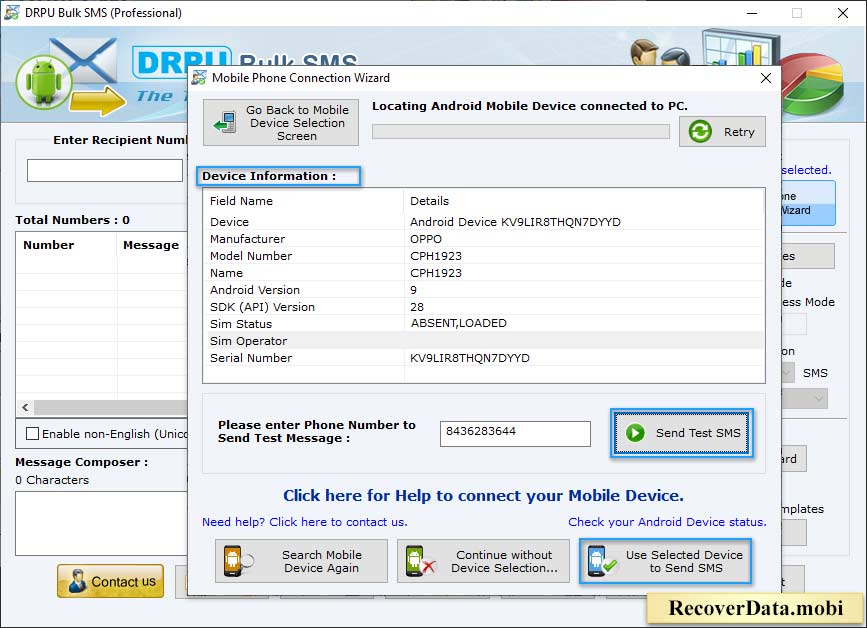
You can check Device Information like Field name, Model No, Sim status and many more Information.
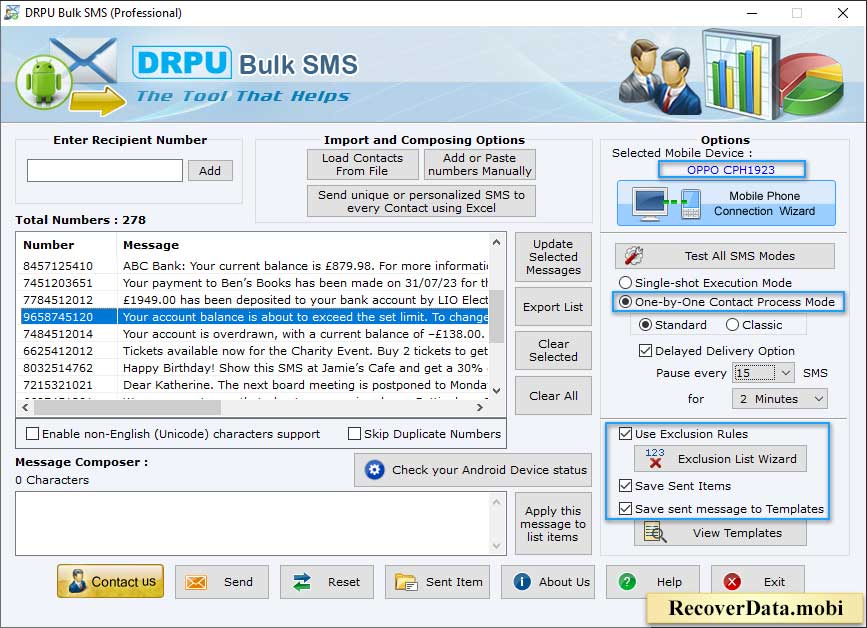
Load contact numbers using import and composing options. Enable delayed delivery option, Use Exclusion rules, Save sent items etc. click on “Send” button to send messages.
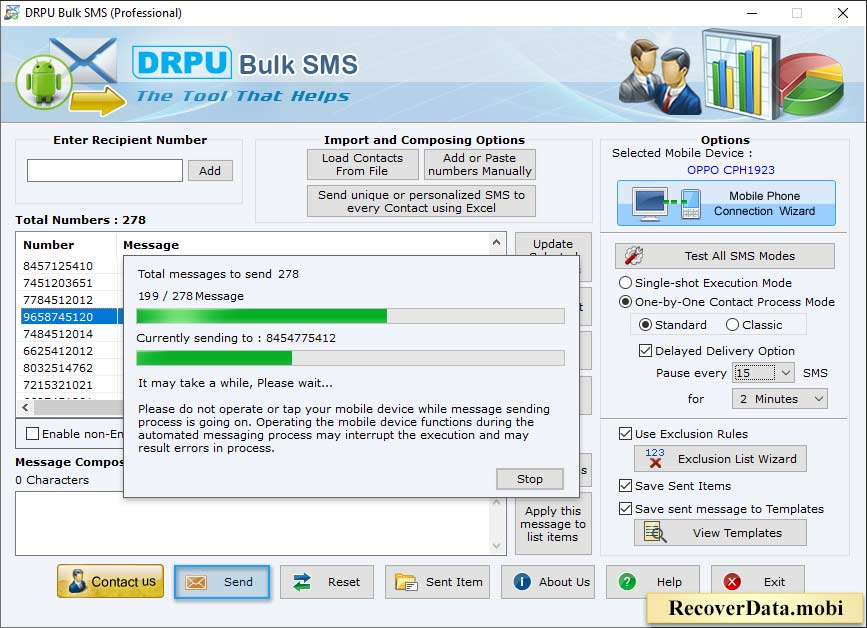
Currently performing Message sending Process.